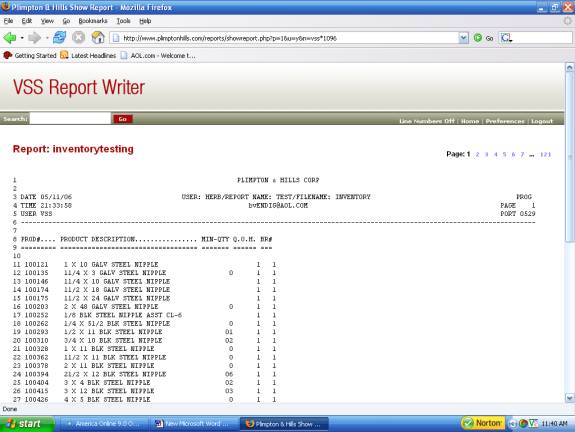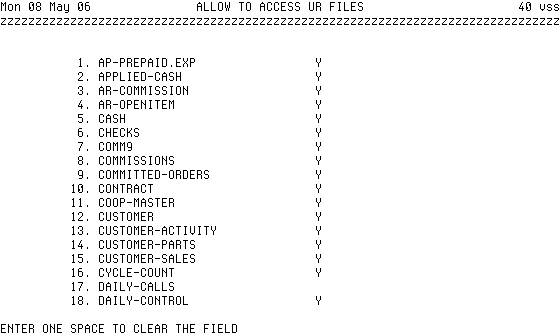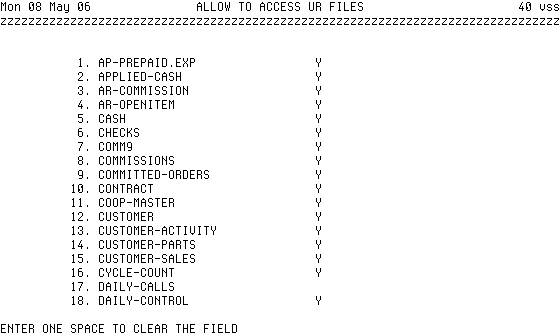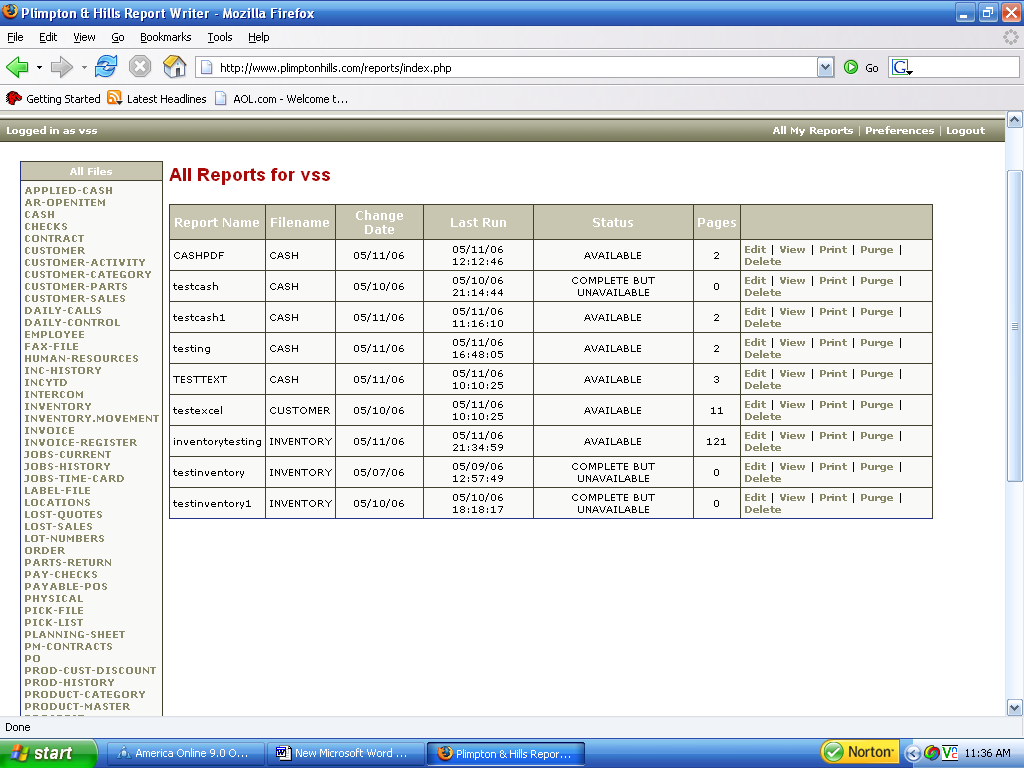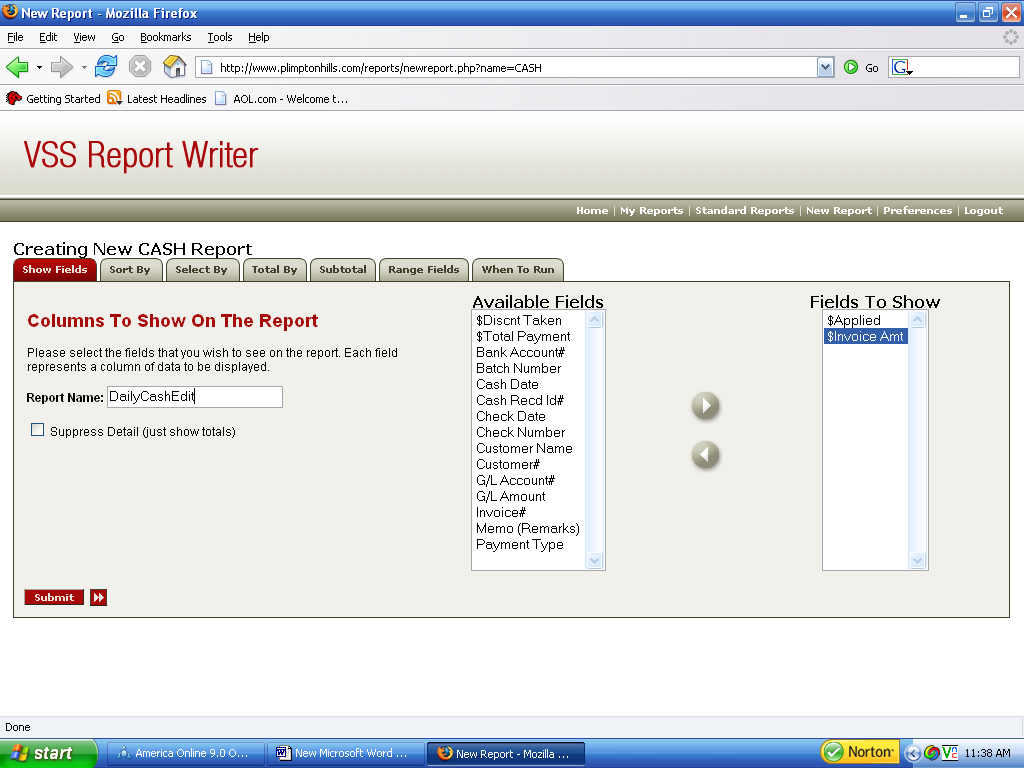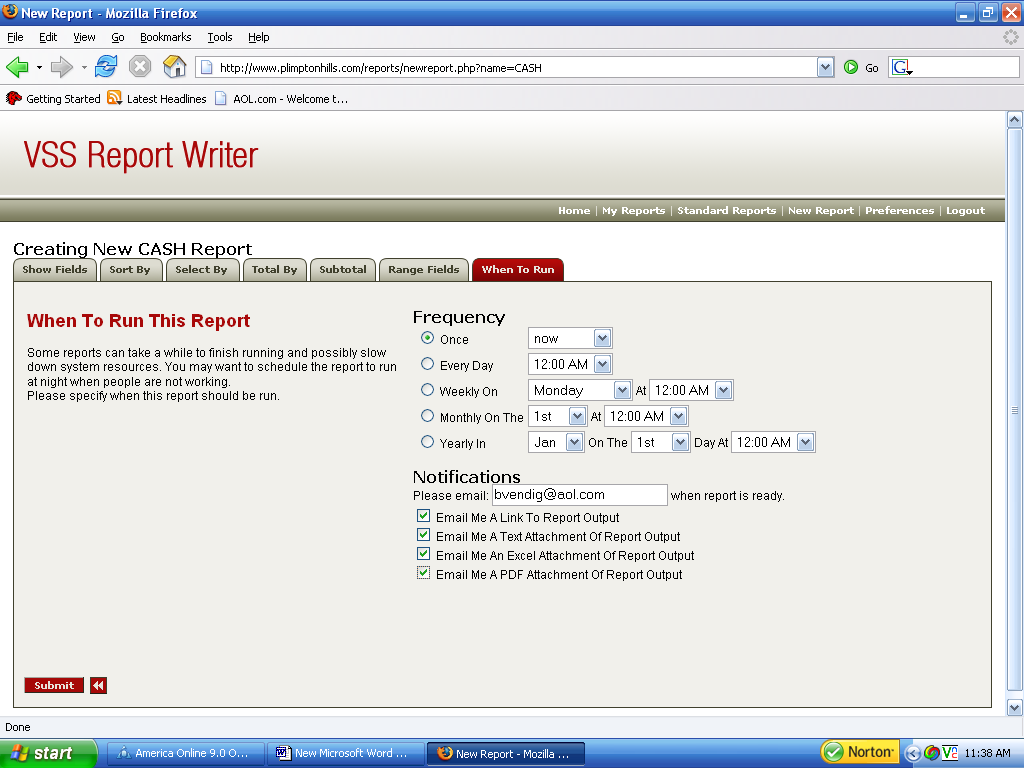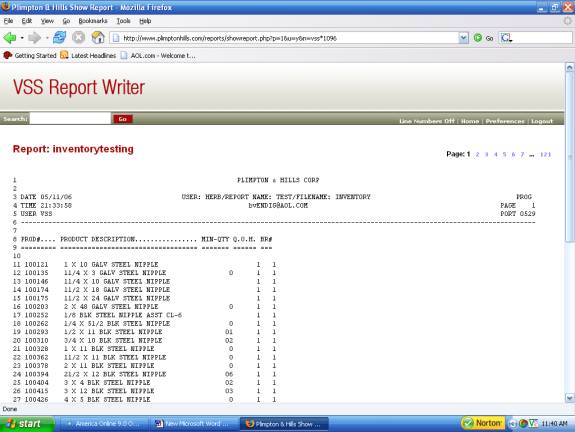VENDIG SOFTWARE SERVICES, INC
ONLINE WEB BASED REPORT WRITER CAPABILITIES
Features:
- Phantom processor: the reports are run in the Phanton Processor sending
emails to user. These emails can be any or all of: A link to the on-line view
of the report, an excel attachment, a pdf attachment, a text attachment. This
allows the user to run the report without having to wait for it to process.
when the processing is complete the user will be informed by email. Reports
can be scheduled to run immediately or at a certain day and/or time. Reports
can be set up to be recurring.
- When viewing the report on-line the user may elect to print it on a printer
in the office.
- When viewing the report the user may use a search feature
- When viewing the report the user may toggle line numbers off and on
- When viewing a report on line you can go directly to any page or when using
the search feature, can go directly to the page that contains the string searched
for
- Each user may be restricted in terms of what files he may have access to
- Recurring reports: Reports can be set up to run once or to automatically
be rerun daily, weekly, monthly, yearly on a specific date, day or week, month,
day or month, time.
- Reports are saved so that a user can select a past report and then use it
again as the basis for another report
- The on-line reports are saved for a specified number of days. This is user
specific but the default is 7 days so..when a person creates a report, he
may view it online for 7 days. After that it is automatically purged.
- The reports are not kept in the PICK spooler so they do not clutter up the
PEQS file
- In generating the report the 'detail-suppress" option is available
and you may use "null" to specify that you want to select a report
that does NOT have a piece of data (ie LIST INVENTORY WITH STATUS CODE NULL
means LIST INVENTORY WITH NO STATUS CODE)\
initial setup:
The installation menu (im/13) has a new selection that allows
you to specify for this user which files he may access. In any case where this
is not filled out for a given user, then that user has access to all files.
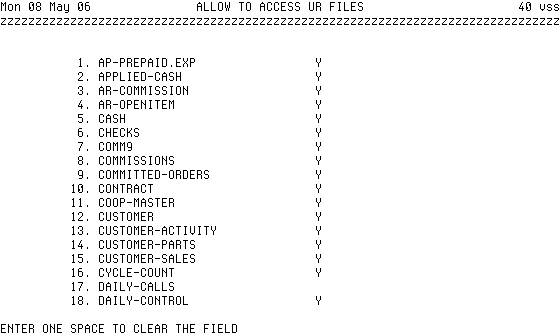
In using the online report writer, first, the user is required
to logon with an id and password. After that a list of files (on the left hand
side) are shown. In the center is a list of the reports that he has run in the
past:
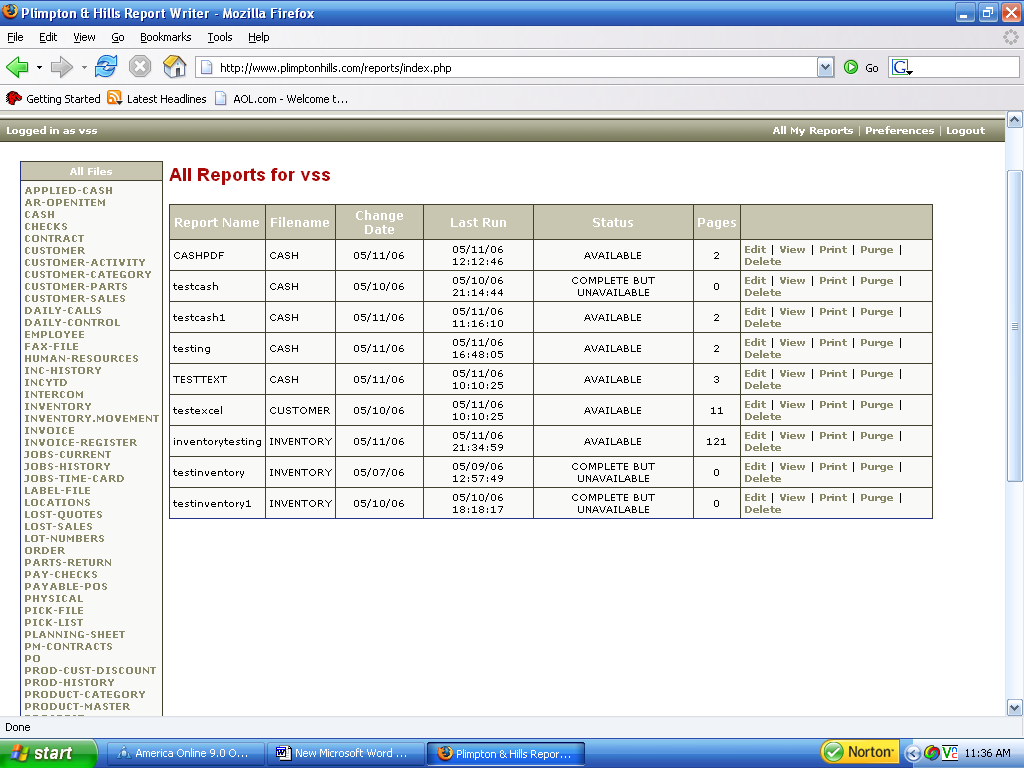
At this stage, a user can elect to view, edit, print, purge
or delete one of his reports. To create a new report, he will select a file
from the file list on the left hand side. This will cause the report writer
to be displayed:
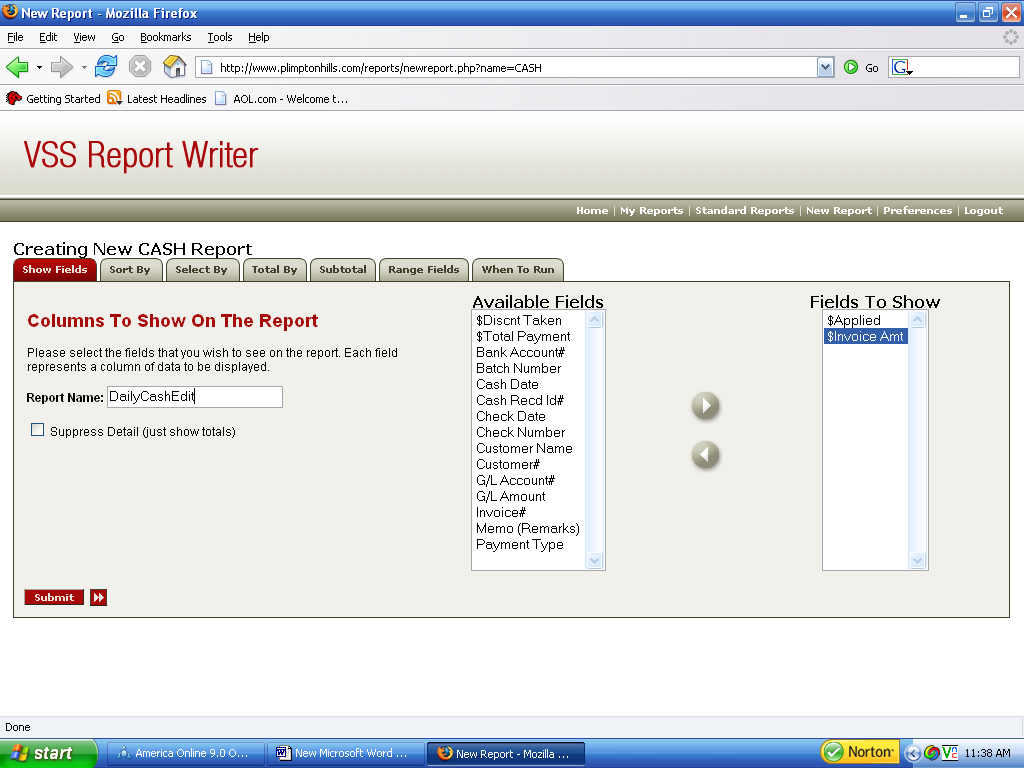
the user will name the report and then will select the
fields to be displayed, the sorting sequence, fields to be totalled, etc.
next. he will schedule and submit the report:
He can elect to run this once (at any time of day), daily,
weekly, monthly, yearly.
when the report has been generated, a link will be sent
to the user, by email. He will click on that link and then be taken to this
online report system where he can view the report online or print it.
vss*1096
Your online report is ready
click below to view
http://www.plimptonhills.com/reports/showreport.php?n=vss*1096
Attached is your WEB Report.
Attachment: vss*1096.xls
Additionally, he may elect to receive a text, pdf and/or
excel version of this report which will also be sent to him by email.
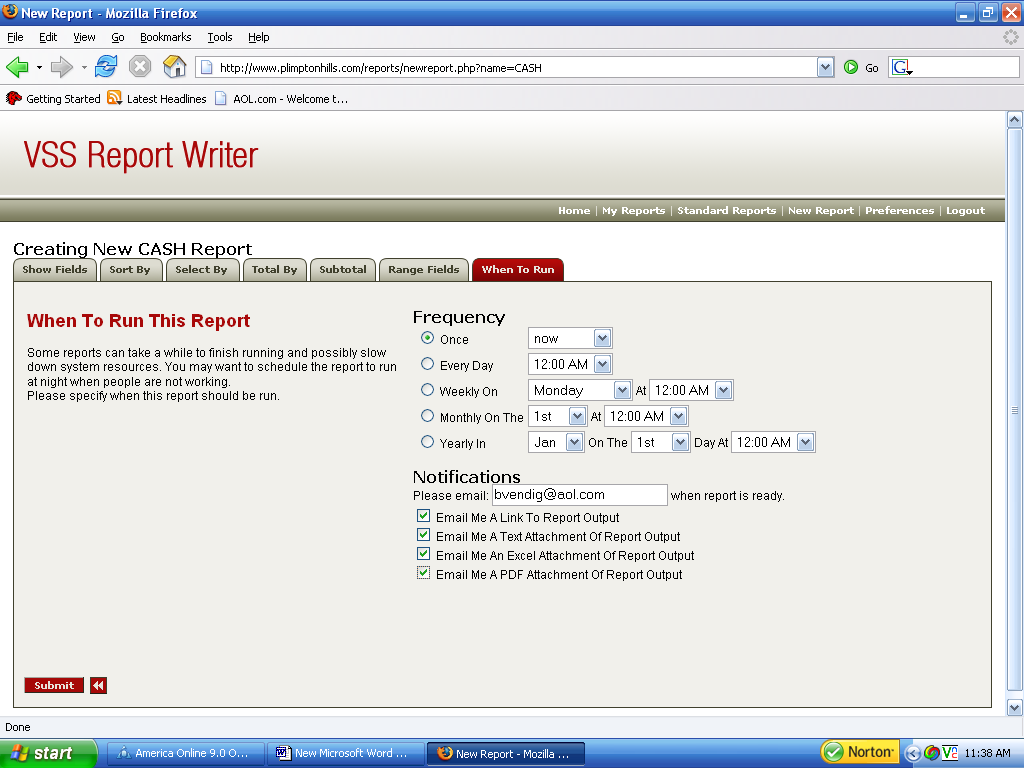
In viewing the report the user may use the search feature
to go directly to a certain section of the report, he may use the page numbers
to go directly to a certain page. he may toggle line numbers on and off